How is brightness measured? And, how do we select a pixel pitch? While these specifications are casually mentioned amongst professionals, one mustn’t assume this negates the importance of carefully considering these elements, especially for new kids on the block.
Below we identify the basics every decision-makers in digital signage (from integrator to end-user) need to know to have the very best experience.
Brightness 101
Brightness is generally expressed by a numerical value of nits. A nit is a unit of measurement of luminance, or the intensity of visible light, where one nit is equal to one candela per square meter (CD/M2).
The higher number of nits, the brighter the screen. Determining the right brightness for your application is extremely important. Common brightness requirements are 800 to 1,500 nits for indoor displays, and 1,500 to 2,500 nits for indoor displays in direct sunlight. For outdoors, on the other hand, up to 5,000 nits is generally recommended and for those in direct sunlight, 5,000+ nits is recommended.
Once you understand brightness, the next piece of the puzzle is display type.
LED vs. LCD
There are several things you need to think about when you’re deciding between LED and LCD displays, namely viewing distance, physical location of the display, environment, and content to be shown.
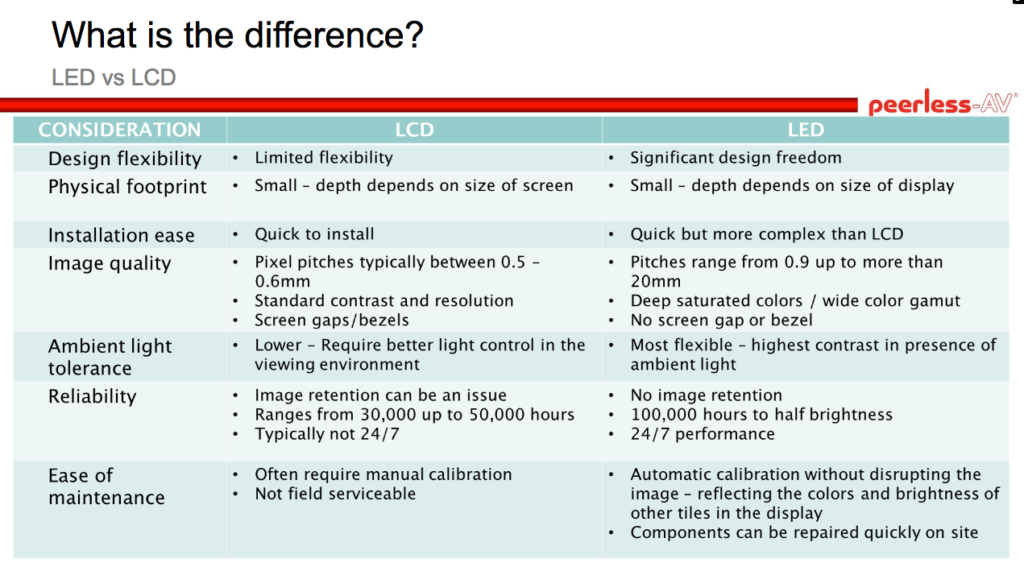
There are also variances between LED displays; one difference is the pixel pitch – the physical distance between one pixel to another.
Pixel Pitch
All LEDs are defined by pixel pitch. This metric defines how coarse or fine the image will be and how close a viewer can stand to the display. The pixel pitch is the physical distance between two pixels of a display. The distance is measured from the center of one pixel to the center of the next pixel.
A narrow pixel pitch (NPP) is classified as less than 3 millimeter spacing while a small pixel pitch (SPP) is considered anything between 3-6 millimeter spacing. NPP LED is becoming an ever more significant sector in the indoor video display space.
A lot of space between pixels will create black space and a low resolution, but the fill factor offers ways to enable closer viewing distances of the LED display. Tight pixel pitches combined with larger diodes create a high fill factor, resulting in clearer visuals. The higher fill factor, the closer the viewing distance.
The most important thing to consider when determining the appropriate pixel pitch is noting how close the viewing distance will be. As a quick trick, there are two simple formulas that tell you what size your pixel pitch should be, based on distance:
- Closest Viewing Distance (in meters) = 1 X pitch
- Optimal Viewing Distance (in meters) = 2.5 X pitch
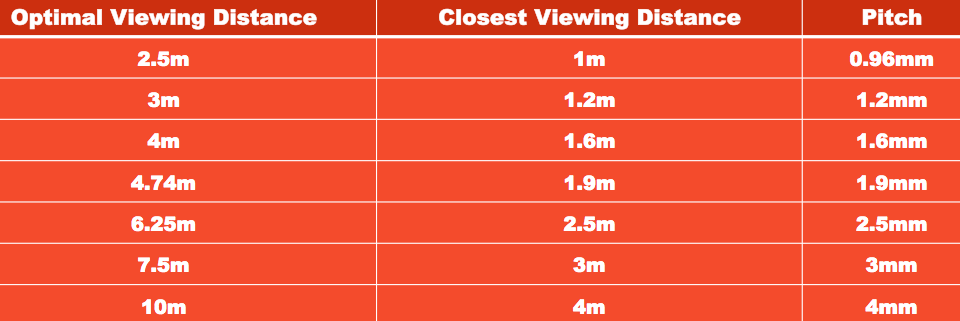
Once you have your viewing distance, you need to determine what type of pixel to use. There are many different options to choose from and you’ll need to consider the LED’s setting to determine which is best suited. Once you decide on the package type, there are various options for each type of application. For example, for very high and bright LEDs, the body and SMD face are typically white with a clear epoxy. The differences in packaging will determine the various contrasts of your display.
Ready to take your understanding of the basics to the next level? Check out our webinar, 6 Things You Need to Know About LED Displays to learn more. Or, tell us what you would like to know in the comments below.